Troubleshooting - Learner actions
This article describes a few actions the learners can do if they are facing issues with MS Teams integration
1. Clear cache
- Here is how to do it in a few browsers: Chrome, Safari, Firefox, Microsoft Edge
- Here is how to do it in MS Teams application: here
If the problem continues to happen, go to step 2.
2. Check for blocked app
Sometimes our application can be blocked from the learner MS Teams and we need the learner to unblock it. To check if this is the case, ask the learner to follow the steps:
- Enter MS Teams
- In chat, find Lepaya Learning
- Click on the three dots at the right and a dropdown will appear (check image below)
- If they see the option "Unblock bot conversation", click on it
- If they don't see this option, that's not the problem and they can go to step 3
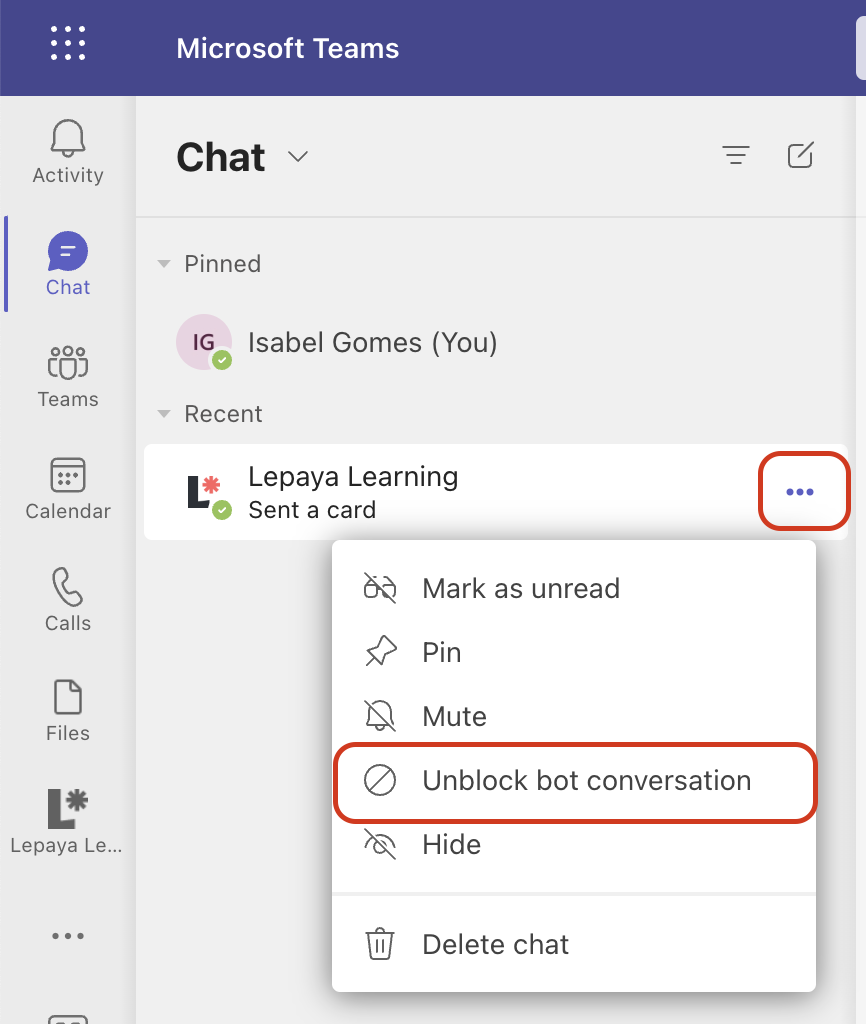
3. Use MS Teams on browser
Lastly, if the user is using MS Teams application, ask them to access it from a browser. Sometimes, MS Teams application have some glitches that can impact integrations.
Updated 3 months ago
