Troubleshooting - IT admin actions
This article describes a few actions the IT admins can do if the learners are facing issues with MS Teams integration
- Manage Apps:
- Make sure Lepaya Learning app is listed
- Make sure there is only one app called
Lepaya Learning - In
Org-wide appsettings, make sureThird-party appsis enabled
- Permission Policy:
- Go through the list of policies the learners apply to and make sure that, in all of them, either Lepaya Learning app is listed in the allowed list in Third-party apps or that all third-party apps are allowed
2. On Azure Portal
- Go to Enterprise Application, find
Lepaya Learningand enter- In
Permissions:- Make sure all the necessary permissions are granted (check the necessary permissions here)
- In
Properties:- Make sure
Enabled for users to sign-in?is set toYes - If
Assignment required?is set toYes, make sure the learners are added inUsers and Groups.
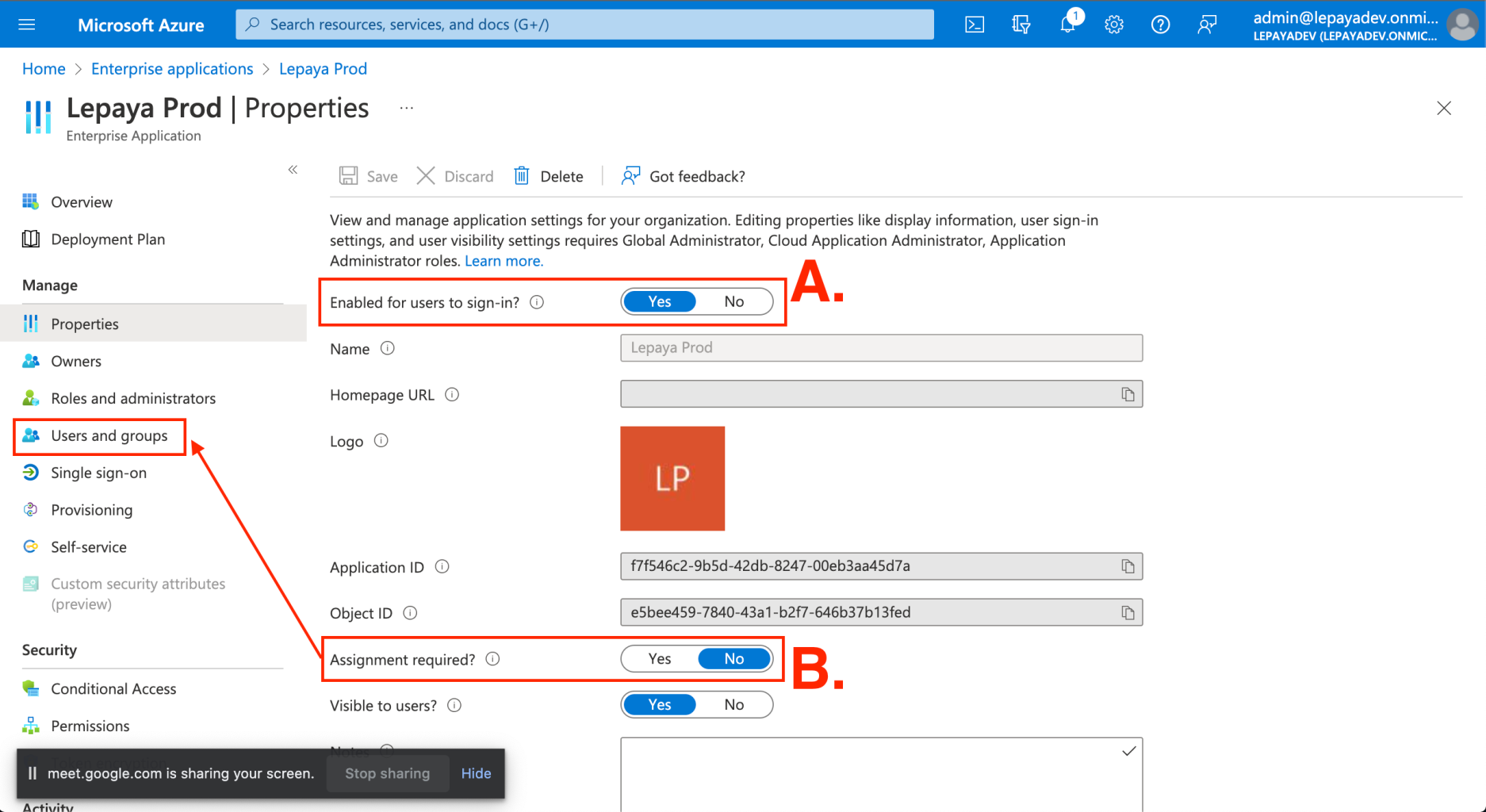
- Make sure
- In
3. Firewall / Proxy / VPN Issue
- Check that you are able to access the following:
- API server: https://api.lepaya.com/mngmnt-api/v5/msTeams
- Web App: https://learn.lepaya.com
Updated 3 months ago
