Login issues
If the learners are having trouble login into Lepaya app using MS Teams, please check the instructions below.
This article will help you with the following errors:
Possible errors
1. "Login loop" - Blocked pop-ups
What happens?
Learner get stuck in a "login loop" when using MS Teams on a browser:
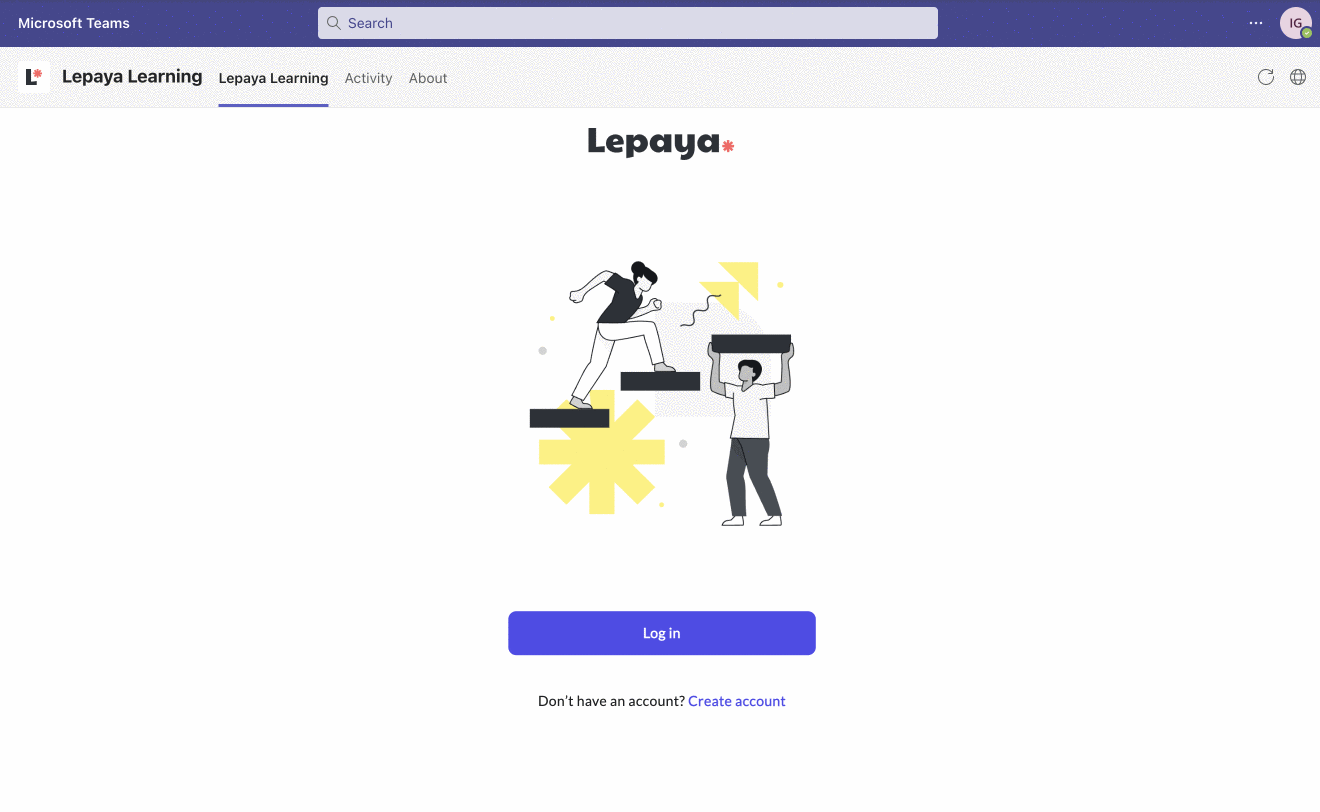
How to fix it?
Please, allow pop-ups and reload the page since this is probably happening because the user has blocked pop-ups in their browser. Here is how to do that in some browsers: Chrome ,Safari, Firefox, Microsoft Edge
2. Email does not exist in the tenant error
What happens?
User gets a message similar to this when trying to login:
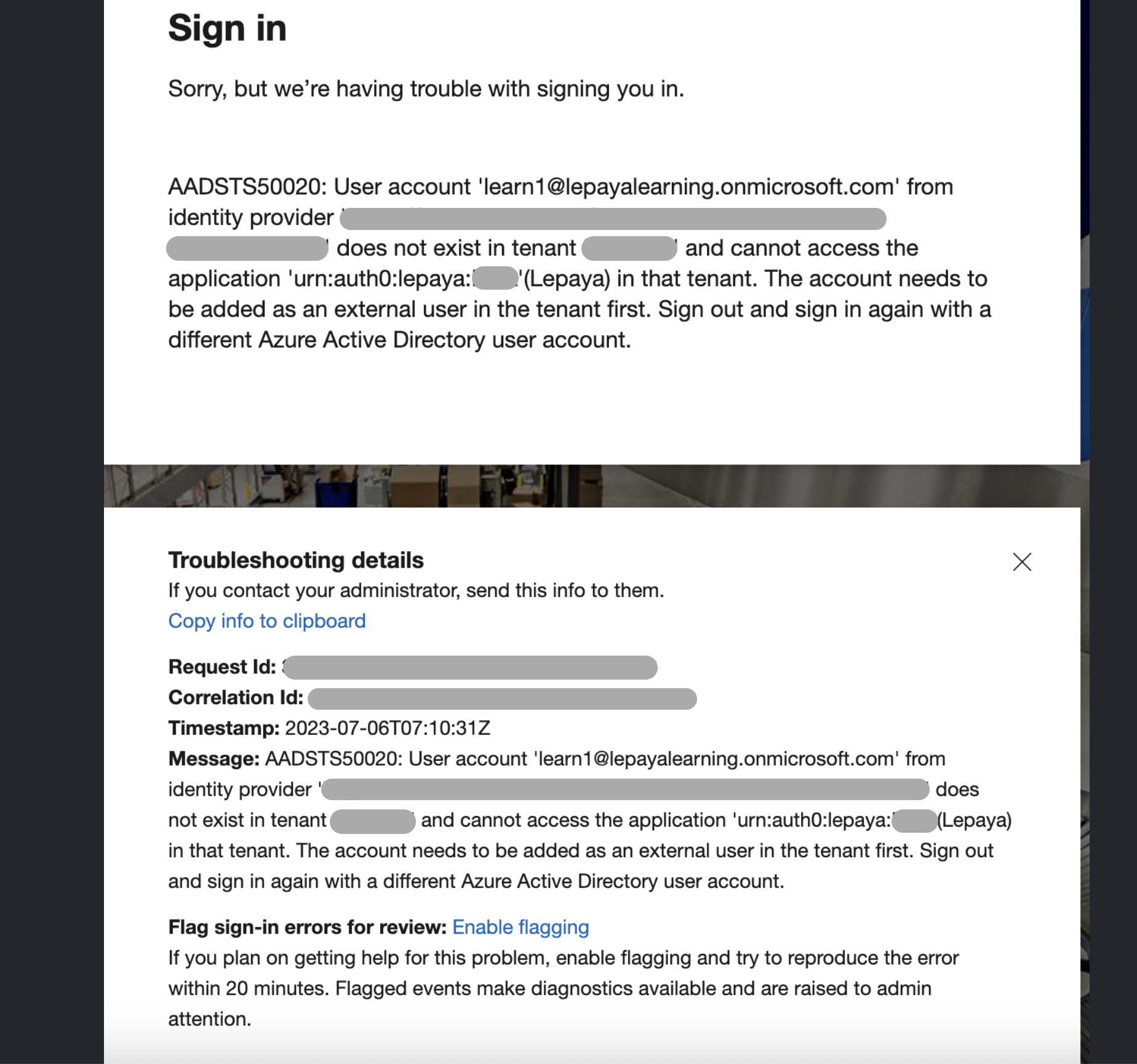
How to fix it?
This could happen for a few reasons, but one of them is because of cache problems. So, before contacting HR or IT, try clearing your cache. Here is how to do it.
If clearing the cache doesn't work, then possibly your user is not registered in our company Microsoft tenant. Please talk to someone in your IT department to check if your user is properly setup in your company environment.
3. Redirect URI message
What happens?
Learners get an error message as The redirect URI 'https://auth.lepaya.com/login/callback' specified in the request does not match the redirect URIs configured for the application 'xxxxxx'.
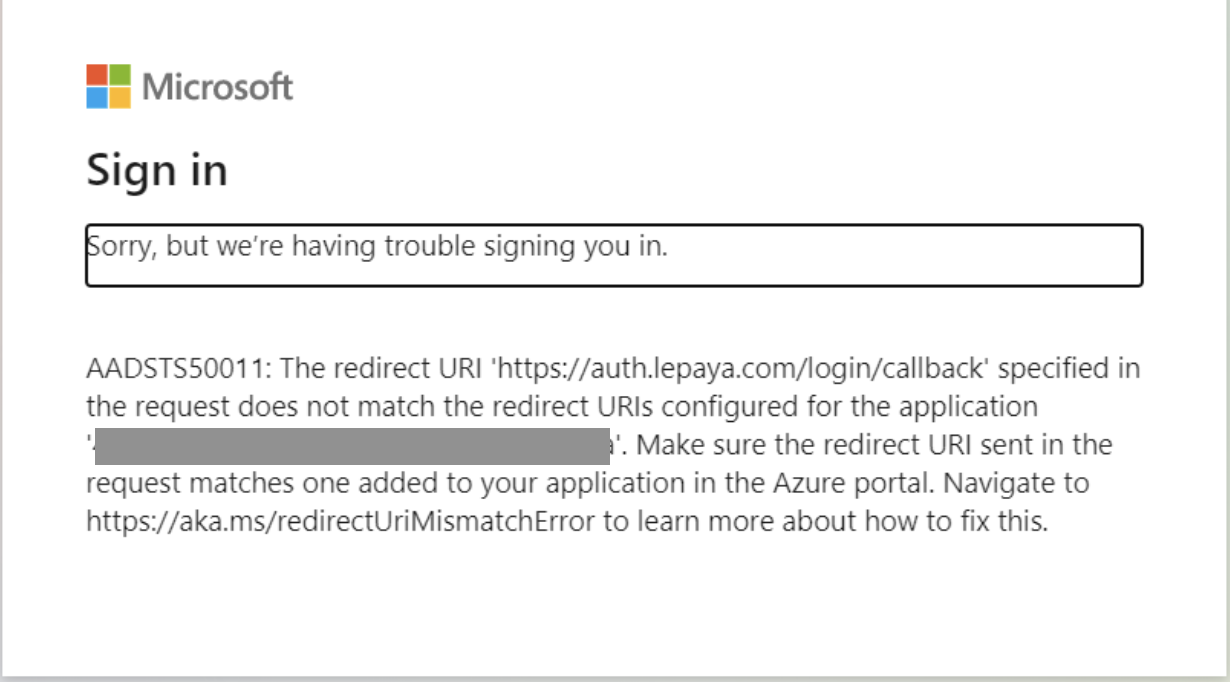
How to fix it?
As an IT admin, please add the redirect URI specified to the application.
4. Couldn't sign in - SSO Secret expired
What happens?
The learner tries to login but receives an error message.
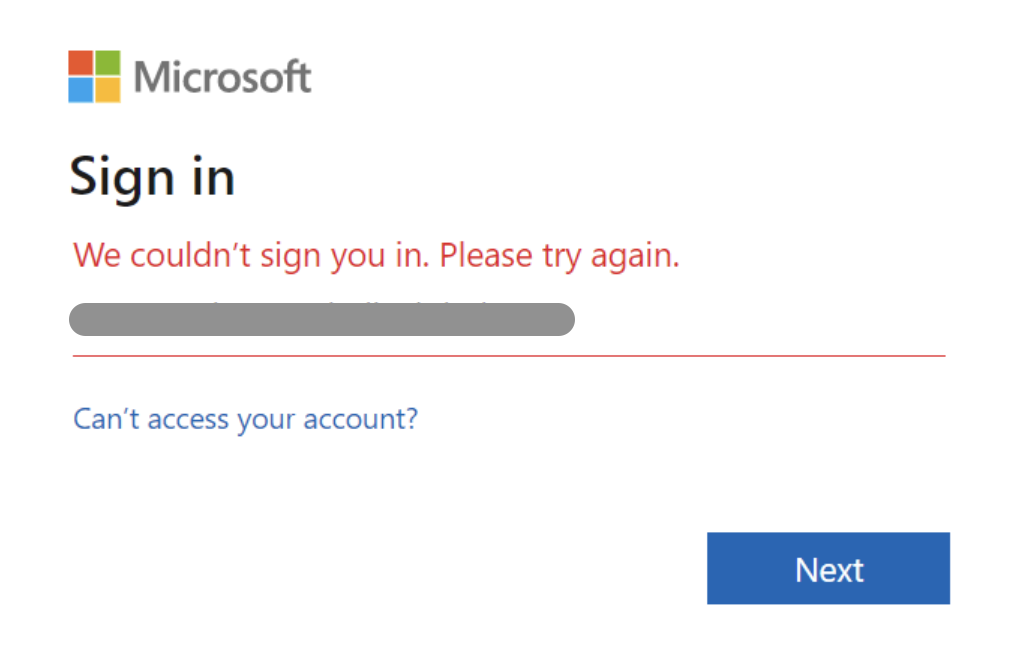
How to fix it?
As an IT admin, please follow the instruction below to check whether the secret is still valid:
- In App registrations, find the Lepaya app, which was setup for SSO
- After entering the app, go to
Certificates & secrets - Check if the expiration date of the secret is still valid
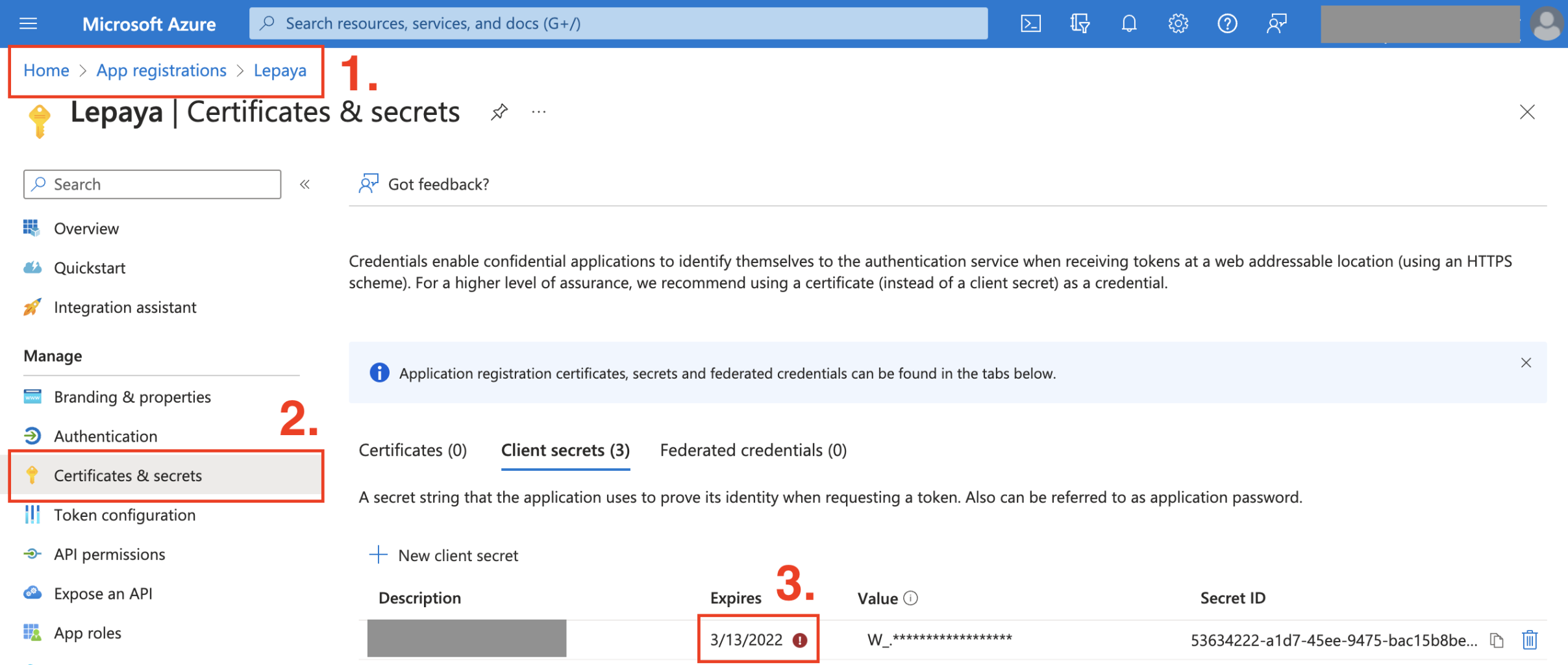
If the secret has expired or is about to expire in 1 month, please create a new secret and share the value and the new expiration date with your Onboarding & Integration manager or your CSM!
What if it's none of those errors?
If none of those helps, please check this page on How to report an error with MS Teams to Lepaya.
Updated 3 months ago
