Manual onboarding
Instructions for MS Teams manual onboarding
In the manual onboarding, you will need to create a Team for each Wave. If you want this to be done automatically by Lepaya, please talk to your Onboarding & Implementation manager about Automated Onboarding!
What is a wave?It is a Lepaya term which refers to a program for a specific set of learners. For example, you might have two groups of learners following the same program - Leading the Conversation. Each group has their own Wave.
Overview
Here is a checklist of what you need to do for each wave:
- Create a Team
- Add the right participants to the Team
- Add the Lepaya App to the Team
- Activate the learning program
Don't worry, we'll walk through it step by step in the next section.
Step by step
Important! Confirm with your Onboarding & Implementation manager that Nextboard is setup before starting the Manual OnboardingFor learners to have access to the MS Teams app after you finish the manual onboarding, it's important that this steps are done after the Nextboard is correctly setup. If you are not sure if this has been done already, please reach out to your Onboarding & Implementation manager.
In order to set up manual onboarding, it is important that you have administrator rights for your Microsoft Teams tenant.
Here are the steps you need to follow for each wave:
- Create a Team in Microsoft Team for your wave
- Add all leaners as members to the team
- Click on the 3 dots next to the Team (image below)
- Click on Manage team
- Go to the Apps tab
- Click on More apps
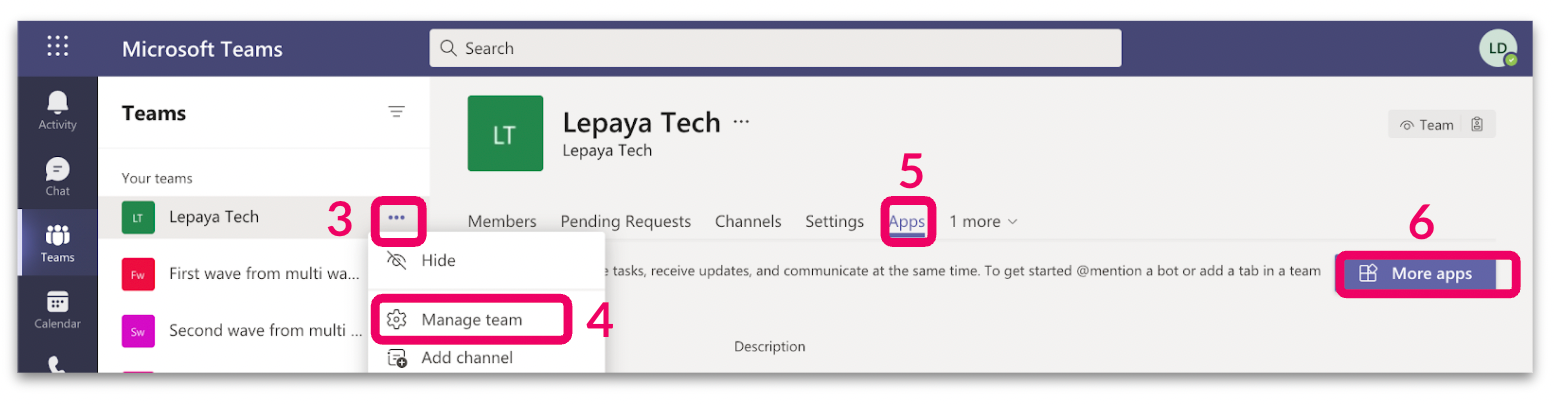
- Find the Lepaya Learning App and click on it
- Click on the arrow next to Open (image below)
- Click on 'Add to a team'
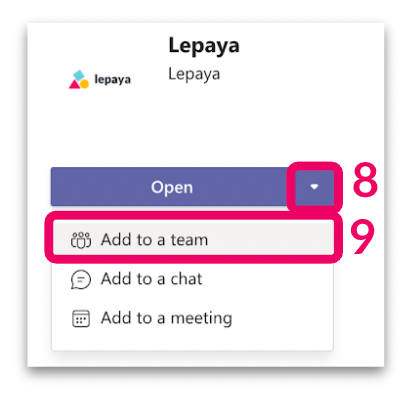
- Select the Team created in step 1
- Click on 'Set up a bot'
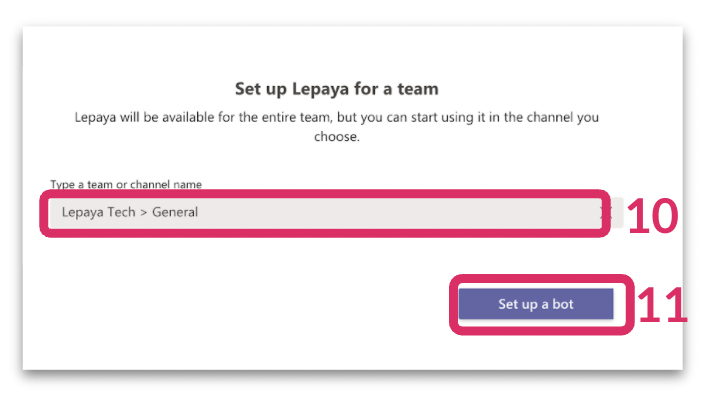
- This will trigger a message in the team
- In that message, click on 'Activate the learning program'
Once you've followed all these steps the participants will receive a welcome message in their private channel and they are now all set up to receive content reminders!
In case the above instructions weren't clear, watch this video to see
- How to create a Team
- How to add the Lepaya app to it
Updated 3 months ago
