How to test SSO
Once the SSO configuration is complete on our side, your Onboarding & Implementation Manager will let you know and it will be time to test.
Testing is easy, just go to Lepaya Learning and try to log in there. Simply enter your company email in the email field and click login!
If you were able to login and was redirected to Lepaya Platform, then SSO setup was successful! 🎉
PS: If you see something as following, it also means the SSO is successfully set up! It only means that your user isn't registered in our system yet, but we will.
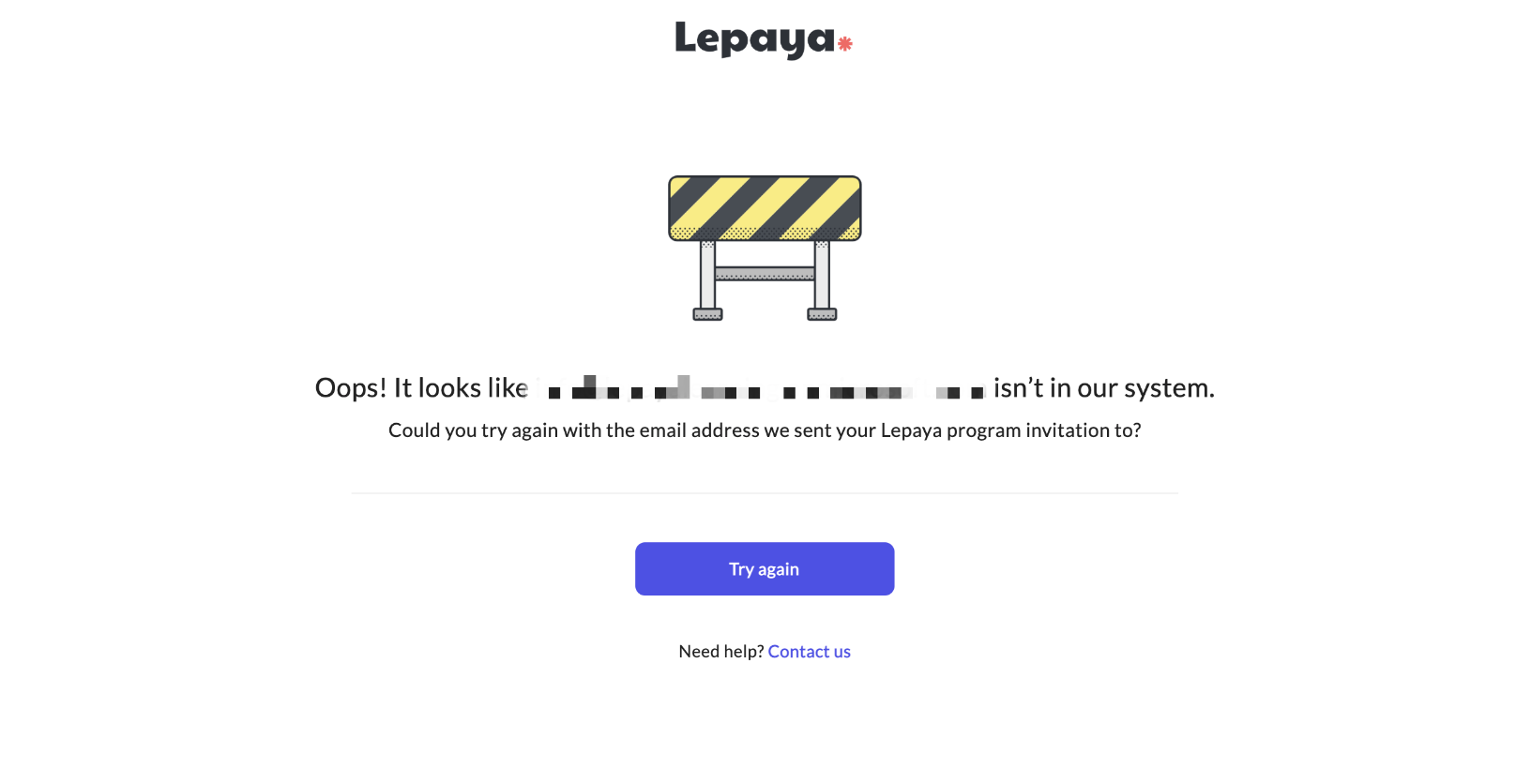
If you are using SSO with Azure AD and you have more than one domain, please make sure to test emails with all different domains!
##### If you run into any issues, please share a screen recording with your Onboarding & Implementation Manager and we will gladly solve it together.
Updated 3 months ago
