How to report a MS Teams error to Lepaya
We try to test everything to make sure our clients have the best experience possible, however errors can happen unfortunately.
If you are facing an error in your MS Teams integration, the first thing you should do is go through the troubleshooting pages (login and message issues).
If you couldn't find an answer to the error in those pages, you should get in contact with your Lepaya CSM or Onboarding and Integration manager and share with them what's happening.
To make sure we can help in a faster way, please share the following items:
- What is the problem happening?
- How many people are affected by this problem?
- Knowing if it's an isolated issue or a generic one helps investigating the root cause
- What were the learners trying to do when the problem happened?
- If you can describe the step by step or record their screen, that's even better!
- Prints and screenshots, as many as you have
- Try to capture the error messages that you are receiving
- If possible, send us also the support log files
- Here is how to Configure log files for monitoring and troubleshooting in Teams
- This is how you can get the logs from mac:
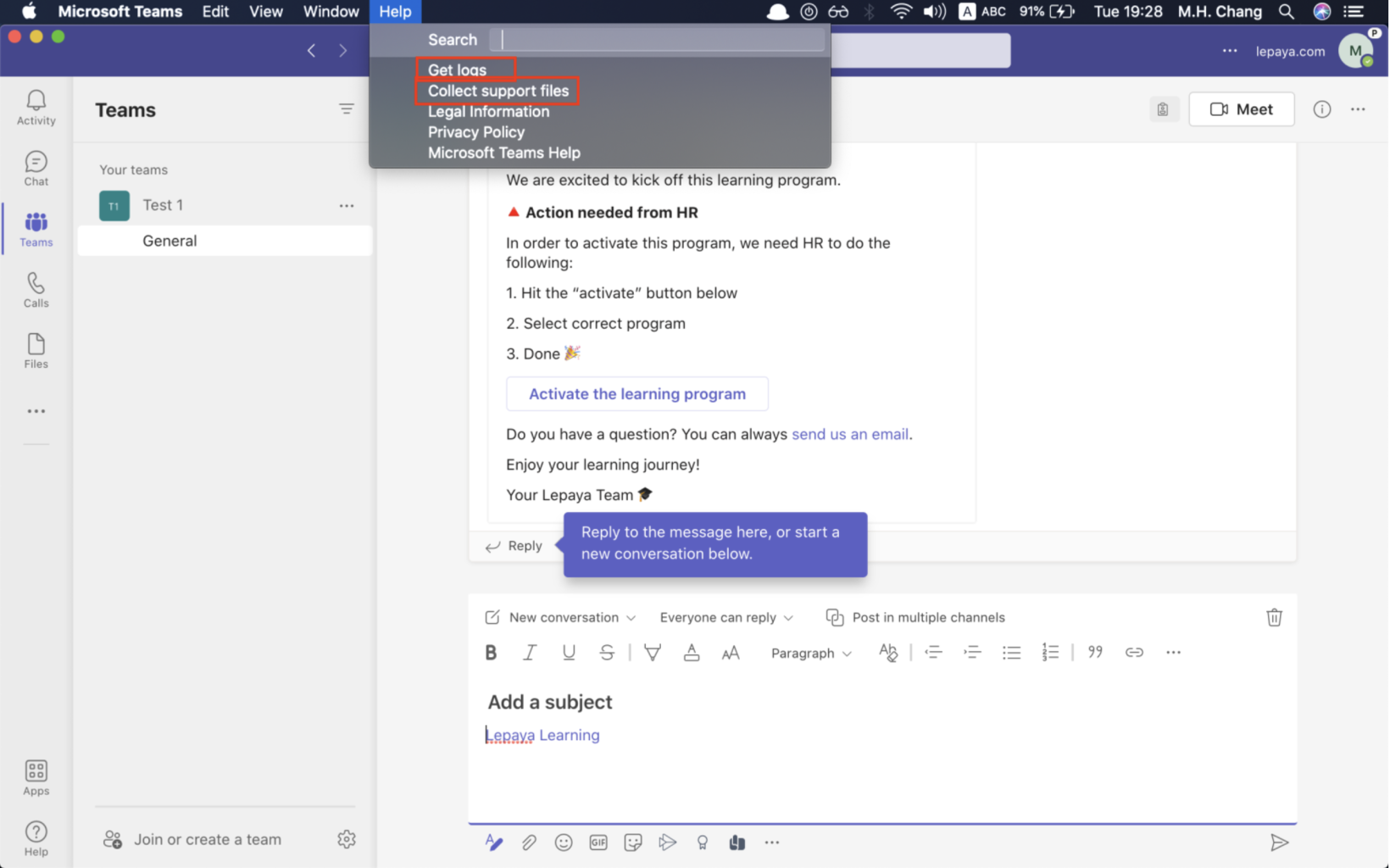
Updated 3 months ago
