Message issues
If the learners are having trouble receiving Lepaya messages in MS Teams, please check the instructions below.
There are a few different reasons why a learner or a group of learners are not receiving messages on MS Teams and discovering the root cause can sometimes be complicated.
That's why, in this page, we are describing what are the problems that the learners may be facing and sharing a list of items the IT admin should check, to make sure our integration will work properly.
Problems that you may be facing
- Leaners aren't receiving any direct messages from Lepaya on MS Teams..
- Learners get the following message:
The bot is disabled. Contact your IT admin for more information.
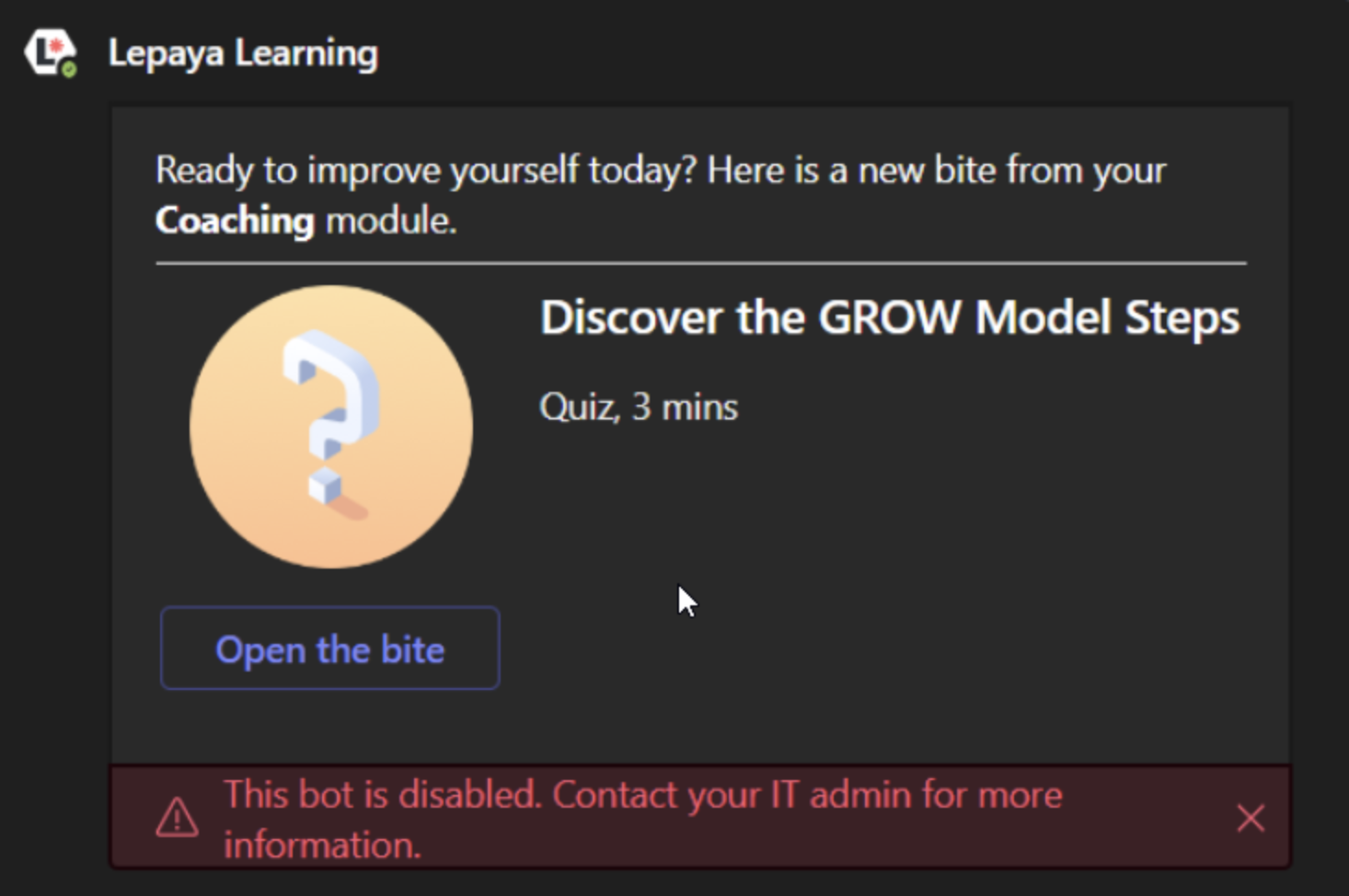
- Learners get this following message:
This card action is disabled because you've blocked.
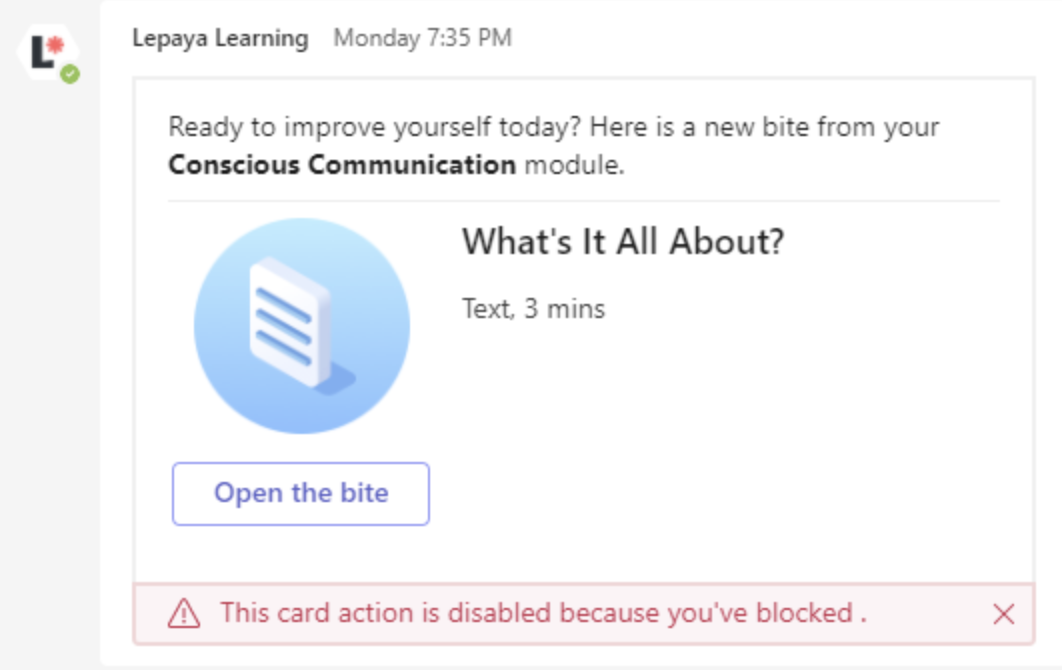
How to solve those errors
Those errors can happen for many different reasons, so we need to go through a few steps to fix them. We broke down the steps into learner actions and IT actions.
Learner actions
If the errors are happening to a few users, please ask them to follow the items in this page.
IT actions
If the learners were not able to fix by themselves, we need to involve someone from IT, because the issue may be on Microsoft tenant.
Please, ask the IT admin to check the items in this page.
What if nothing helped?
If you checked all of those steps and the problems are still happening, then please check this page on How to report an error with MS Teams to Lepaya.
Updated 3 months ago
